
Bitmap manipulation algorithms
Single SDK for any image processing task
- Resize, crop, rotate, perspective transforms
- Image enhancement (autolevels, sharpen and others)
- Combine images
Transform images
Graphics Mill features interpolation modes which beat classic bilinear and even bicubic algorithms!

Poor algorithm 2×zoom
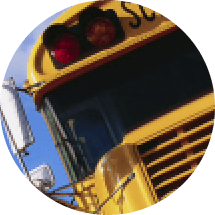
Graphics Mill 2×zoom
- Resize (with an option to preserve sharpness)
- Rotate
- Crop (including automatic cropping)
- Perspective
- Warp an image to any surface (bitmap mapping)


Generate thumbnails efficiently
Looking to create thumbnails for large amount of image files without memory and CPU overhead? Here is the best way to do it using Graphics Mill:
- If the file contains a thumbnail in EXIF, extract it
- Otherwise, partially decode JPEG to receive the image of a right scale.
- If it is a non-JPEG, resize the image on-the-fly (no need to load the entire bitmap).
Lossless JPEG operations
JPEG is a lossy compression algorithm. If you run several cycles of decoding/encoding of the same image, its quality will degrade significantly. Fortunately, if you need to edit a JPEG image you don't have to experience this. With Graphics Mill these algorithms can be applied without JPEG recompression:
- Flip or rotate 90, 180 or 270 degrees.
- Crop.
- Resize 2048 to 512 and similar sizes.
- Draw text line (re-encode only the image portion under the text).
- Remove red eyes (re-encode the eyes only).
- Update metadata
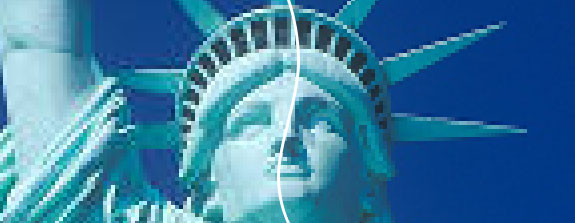

Image enhancement
Pictures the users take are not often ideal. Fortunately many of them can be easily enhanced automatically. Graphics Mill supports:
- Auto-levels (histogram equalization)
- Unsharp mask
You can give your users a Photoshop-level control over the color and tone adjustment:
- Levels
- Curves
- Hue/Saturation/Lightness
- Brightness/Contrast
- Channel Balance
You can modify the entire bitmap or individual channels. Moreover, you can reach more natural results by transforming the image to Lab pixel format and edit a Lightness channel individually.
View code sampleA wide range of imaging algorithms
Graphics Mill is not limited by the image manipulation tasks described above. You can do also:
- Blur or pixelate a bitmap o just a part of it
- Combine several images
- Remove a green background (chroma keying)
- Add artistic effects (tinting, etc)
- Remove red-eye effect
- Work with individual channels
- Convert pixel formats and color spaces (including color management)
- Reduce colors for 1, 4 or 8 bit images
- Change image morphology (min/max/median filters)
- Manage metadata
- Draw graphics and text